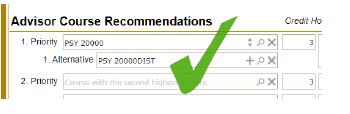Looking Up Instructional Delivery Modes and Using the Magnifying Glass Icon
Click here for a printable PDF version.
There are several ways to look up and help your student determine which mode of instruction is best for them. This information can be found in the Batch Dashboard, the Online Dashboard, the Student CRF, and the Advisor CRF.
Using the Advisor CRF, type in the course. Notice PSY 20000 Online is listed as an Instructional Method and PSY 20000DIST is a unique course unto itself. Click the magnifying glass to see more information about the mode of instruction.
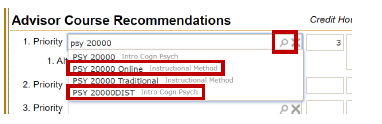
This will open a new window. The bottom half is where you or your student can preference a section or instructional method. In the case of this course, the Traditional Instructional Mode is SYNC ONLINE.
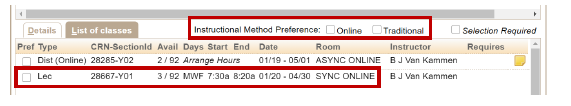
Hovering over or clicking on the note will display additional information about the Dist (Online) section.
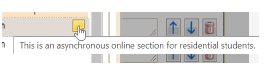
The same information can be found just as easily in both the Online and Batch Scheduling dashboards. Select the Enrollments tab. Click on the (+) next to the course subject for a quick view of section information.
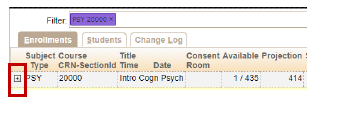
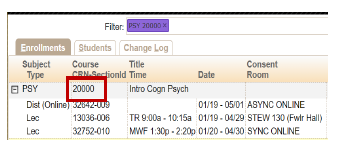
Remember, PSY 20000DIST is a separate course and not part of the data results in the PSY 20000 query above.
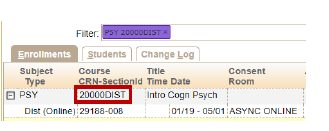
Even though PSY 20000 and PSY 20000DIST are listed as unique courses, advisors should ensure that students are not entering these courses on individual priority lines. Otherwise, the student risks getting into both PSY 20000 and PSY 20000DIST.
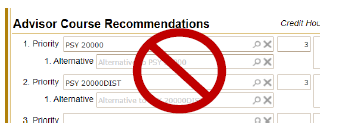
Instead, to optimize chances for getting into the course, put one of the courses as an alternative.